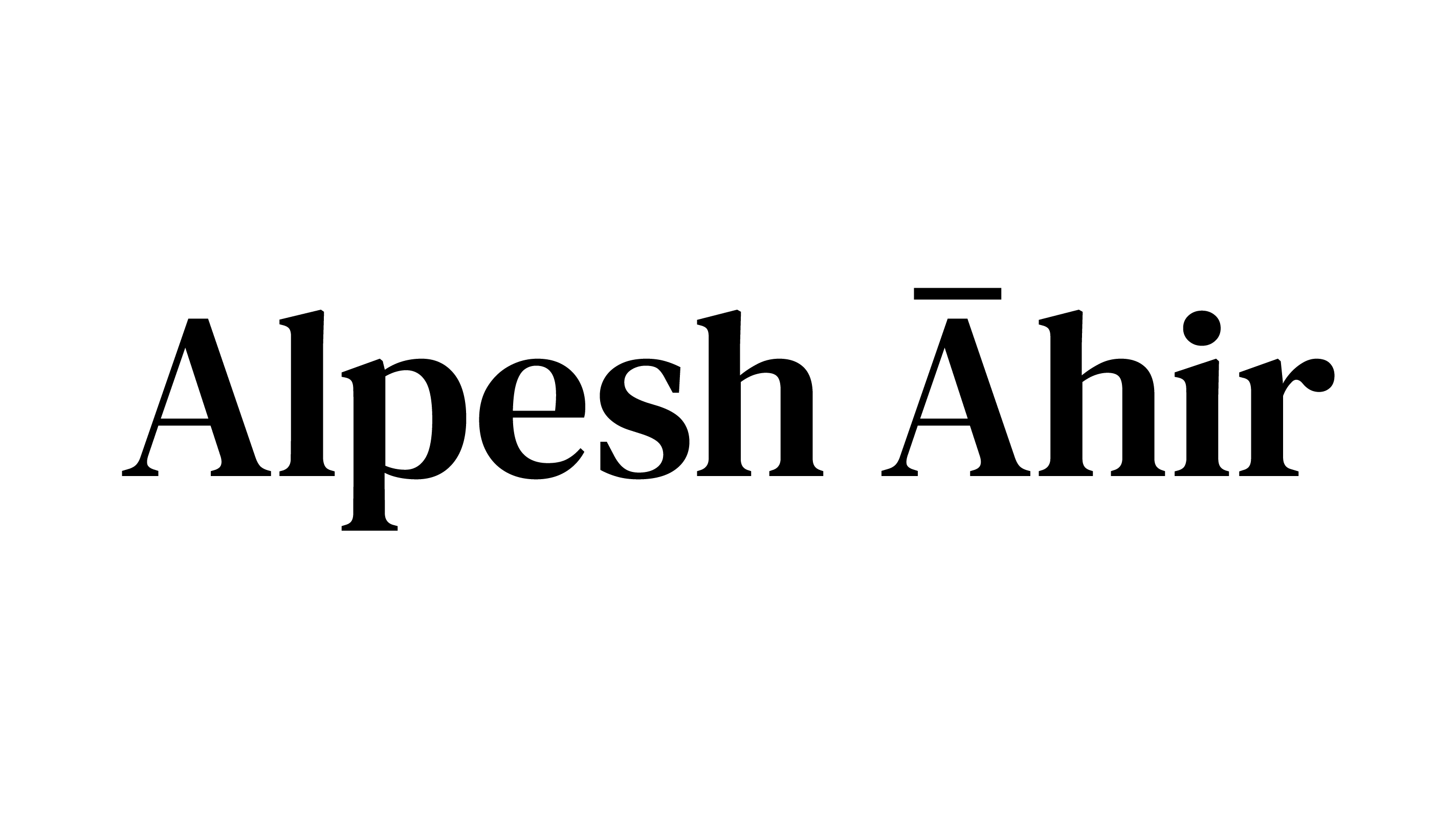Prestashop is a popular open-source e-commerce platform that allows users to easily create and manage an online store. One feature that is important for any online store is the ability to accept payments from customers. While Prestashop comes with a variety of built-in payment gateways and also has many other payment gateway modules available on the addon store, there may be times when a custom payment gateway is needed. In this post, we will walk through the process of creating a custom payment gateway for Prestashop.


Step 1: Understanding Prestashop’s Payment Gateway Structure
Before creating a custom payment gateway, it’s important to understand how Prestashop’s payment gateway structure works. Prestashop uses a modular system for its payment gateways, which means that each payment gateway is a separate module that can be installed and configured independently.
Step 2: Create a new folder and files
To create a custom payment gateway, you will need to create a new folder and several files within that folder. The folder name should be the same as your payment gateway and you should create it in the “modules” directory of your Prestashop installation. Within this folder, you will need to create several files, including:
.php file: This file will contain the main code for your payment gateway. It should include functions for handling the payment process, as well as any necessary configuration options.
.tpl file: This file will contain the HTML and smarty templates for the payment gateway’s configuration page.
.css file: This file will contain any necessary CSS styles for the payment gateway’s configuration page.
Step 3: Implementing the Payment Gateway
Once the necessary files have been created, it’s time to implement the payment gateway. This will involve writing the code to handle the payment process, as well as any necessary configurations.
Payment Process: The payment process will typically involve redirecting the customer to the payment gateway’s website to complete the payment, and then handling the response from the payment gateway once the payment has been completed.
Configuration: The payment gateway will need to have a configuration page where the store owner can enter their account details for the payment gateway. This configuration page should be accessible from the Prestashop back office.
Step 4: Registering the Payment Gateway
You have to register the payment gateway with Prestashop after implementing it. For that, we need to add a few lines of code to the payment gateway’s main .php file. These lines of code will inform Prestashop that the payment gateway exists and is available for use.
Step 5: Testing and Deployment
After registering the payment gateway, it’s time to test it to make sure it’s working correctly. For that, Install the payment gateway module you have created on a test website. And try to process a test payment.
After testing the payment gateway and if it is working perfectly, then you can deploy your module on the live Prestashop site.
Creating a custom payment gateway for Prestashop can seem like an awful task, but you can do it with your programming knowledge and an understanding of Prestashop’s payment gateway structure. By following the steps outlined in this post, you’ll be able to create your own custom payment gateway that will be a valuable addition to your Prestashop store.
If you have any questions or need further assistance with creating a custom payment gateway for your Prestashop website, please don’t hesitate to contact me. I’ll be happy to help you out and make sure your store is running smoothly.