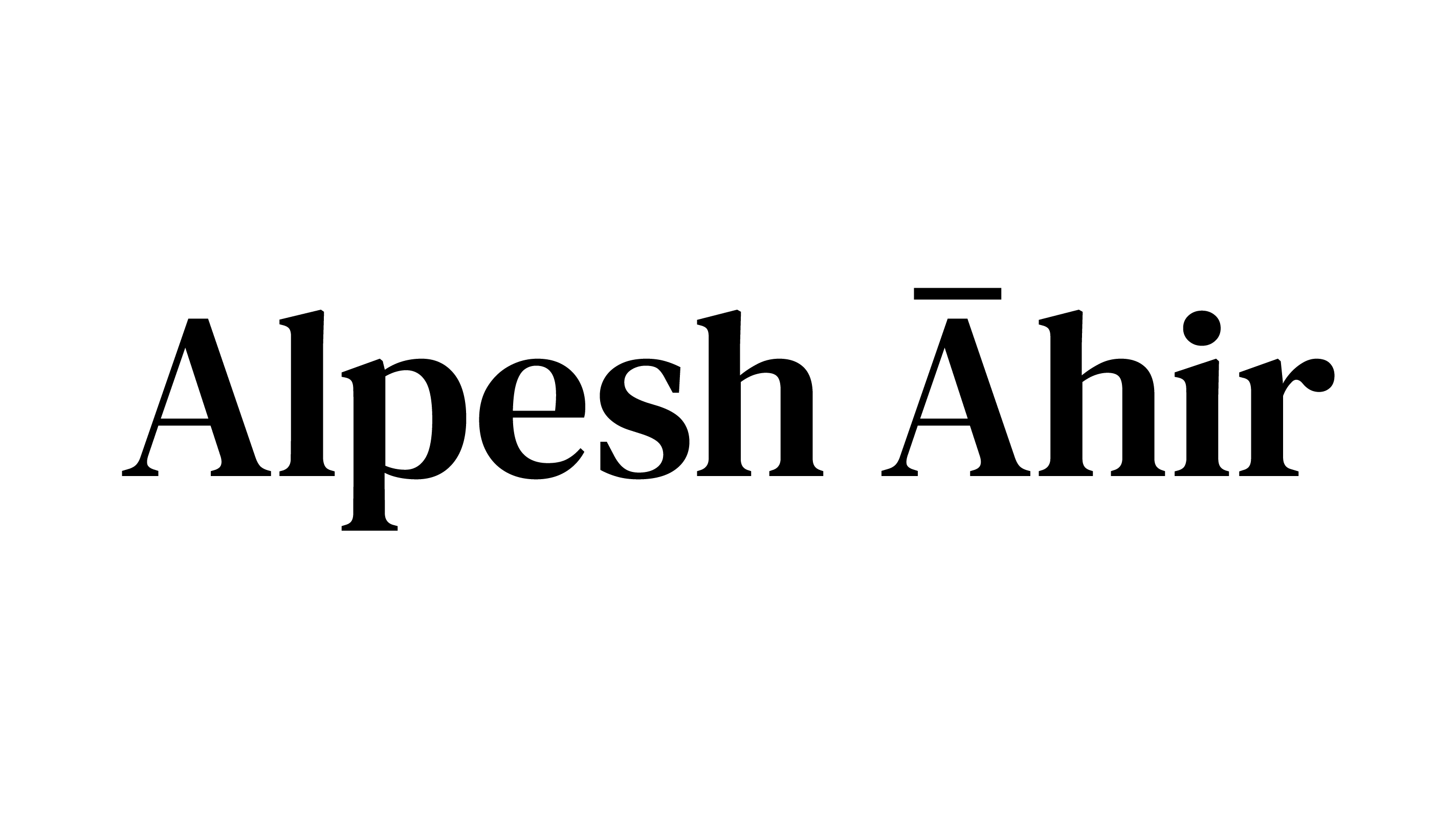Prestashop is a popular open-source e-commerce platform that allows users to easily create and manage an online store. However, as your store grows and becomes more complex, it’s important to optimize its performance to ensure a smooth experience for your customers. In this blog post, we’ll go over 10 tips for optimizing Prestashop performance.


Use a Content Delivery Network (CDN)
A Content Delivery Network (CDN) is a group of servers that are distributed around the world. When a customer accesses your store, the CDN will direct them to the server closest to them, reducing the amount of time it takes to load your store’s pages. This can greatly improve the speed of your store, especially if you have customers in different parts of the world, CDN is one of the best tools to improve Prestashop performance.
Optimize Images
Images can greatly slow down the loading time of your store’s pages, so it’s important to optimize them. Make sure that all images are compressed and saved in the correct file format. JPEG images are best for photographs, while PNG images are best for graphics and text. Also, make sure to use the correct image size for each image on your site.
Use Gzip Compression
Gzip compression is a technique for compressing files before they are sent to the customer’s browser. This can greatly reduce the amount of time it takes to load your store’s pages. To enable Gzip compression in Prestashop, go to the “Preferences” tab in the “Advanced Parameters” menu and check the “Use Gzip compression” box.
Use a caching plugin
Caching plugins can greatly improve the speed of your store by storing frequently accessed pages in the customer’s browser. This means that when the customer accesses the same page again, it will load much faster because it’s already stored in their browser. There are several caching modules available for Prestashop, such as “Page Cache Ultimate” and “Super Speed.”
Optimize your database
Your store’s database can become cluttered over time, which can slow down the speed of your store. To optimize your database, make sure to regularly delete any unnecessary data and optimize the database tables. You can also use a plugin such as “Db Optimizer” to automate this process.
Minimize HTTP requests
Each time a customer’s browser accesses your store, it sends a request to your server. The more requests the browser has to send, the longer it will take to load your store’s pages. To minimize the number of requests, make sure to use a single stylesheet and combine multiple javascript files into one.
Use a faster web host
A fast web host is essential for a fast-performing store. Make sure to choose a web host that has a good reputation for speed and reliability. If your store is growing and you’re experiencing performance issues, consider upgrading to a VPS or dedicated server.
Use the latest version of Prestashop
Make sure you’re using the latest version of Prestashop. Newer versions often include performance improvements and bug fixes. Staying up to date with the latest version of Prestashop is important for the security and performance of your store. With each new release, the Prestashop team introduces new features and improvements that can help boost the performance of your store. Additionally, the latest version may include bug fixes for any issues that were present in previous versions. By keeping your store on the latest version, you ensure that your store is running as efficiently as possible and that any potential security vulnerabilities are patched.
Use a performance monitoring tool
Performance monitoring tools can help you identify any bottlenecks in your store’s performance. Some popular options include Google Analytics, New Relic, and Pingdom. These tools can provide detailed information on your store’s loading time, server response time, and number of requests.
Keep your store up to date
Make sure to regularly update your store’s theme and modules. This will ensure that your store is running on the latest code, which can help improve performance and security. Also, make sure to test your store after each update to ensure that everything is working properly.
In conclusion, optimizing Prestashop performance is essential for providing a smooth experience for your customers. By following the tips outlined in this blog post, you can greatly improve the speed and performance of your store. Remember to regularly check for updates, use caching and compression techniques, and keep an eye on your store’s performance using monitoring tools. With these tips, you can ensure that your store runs at its best, allowing you to focus on growing your business.