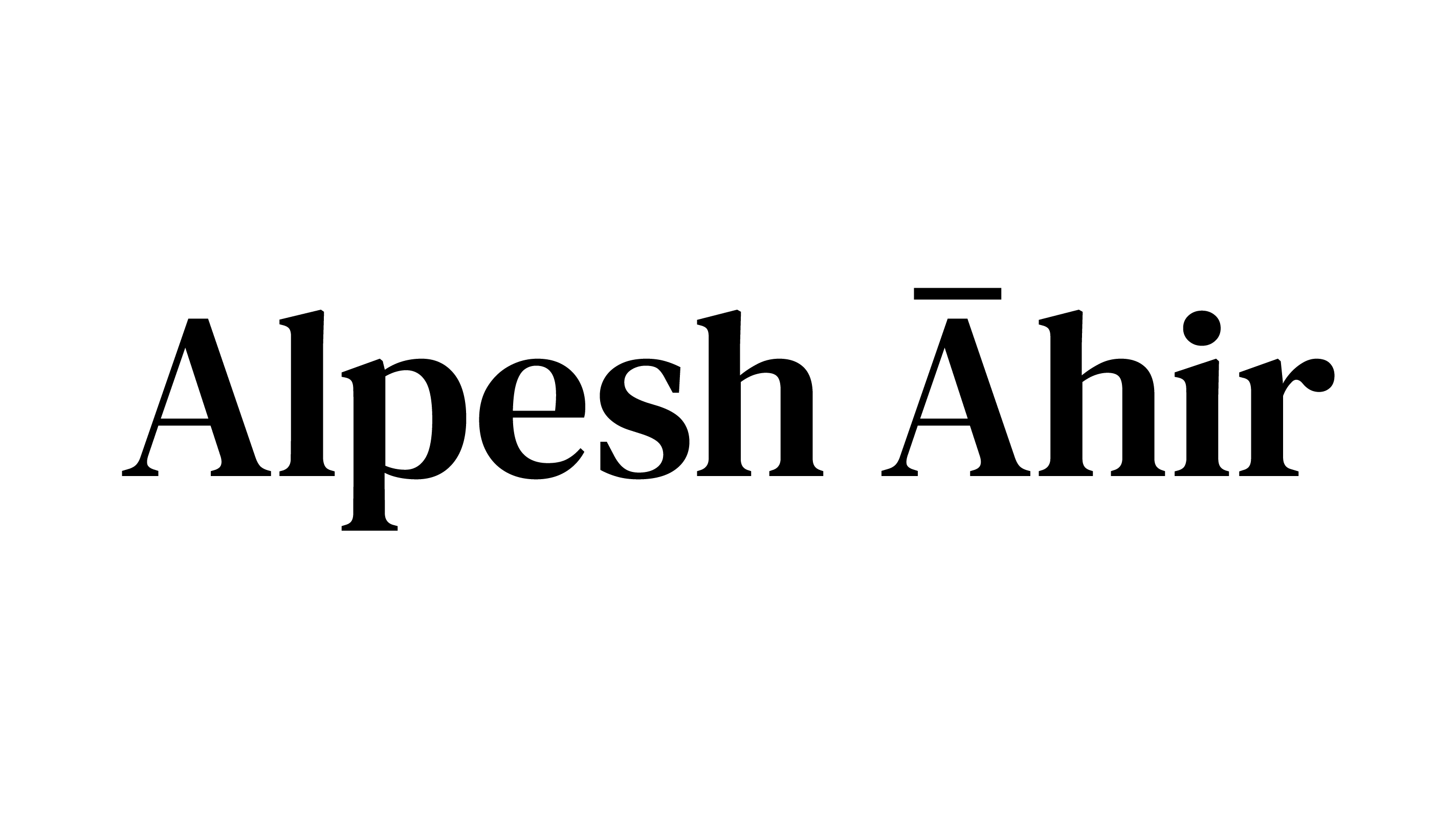PrestaShop is a popular e-commerce platform that allows you to easily create and manage your own online store website. However, there are certain mistakes that users can make that can negatively impact their store’s performance. In this post, we will discuss 5 common mistakes and how to avoid them.


Not Optimizing Images
One of the most common mistakes is not properly optimizing images. Large, unoptimized images can slow down the loading time of your website, which can lead to a poor user experience and a lower search engine ranking. To avoid this, make sure to compress and resize your images before uploading them to your store.
Not Keeping Your PrestaShop Up-to-date
Another mistake is not keeping your platform up-to-date. PrestaShop releases updates regularly to fix bugs and improve security. Not updating your PrestaShop can leave your store vulnerable to security threats and can also cause compatibility issues with third-party modules.
Not Using SEO-friendly URLs
Search engine optimization (SEO) is important for the success of any online store. One of the most important aspects of SEO is the use of SEO-friendly URLs. By default, PrestaShop uses URLs that include product IDs and other technical information that are not user-friendly or search engine-friendly. To avoid this, make sure to enable SEO-friendly URLs in your PrestaShop store.
Not Creating a Backup
A backup is a copy of all the data and files of your store. Not creating a backup can lead to the loss of important data if something goes wrong. To avoid this, make sure to regularly create a backup of your store.
Not Using the Right Modules
PrestaShop has a wide range of modules and add-ons that can enhance the functionality of your store. However, not all modules are created equal, and using the wrong one can cause issues. To avoid this, make sure to research the modules you are considering and only install those that have good reviews and are known to be stable and compatible with your version of PrestaShop.
In summary, PrestaShop is a great e-commerce platform, but it’s important to be aware of common mistakes that can negatively impact the performance of your PrestaShop website. These include not optimizing images, not keeping your PrestaShop up-to-date, not using SEO-friendly URLs, not creating regular backups, and not using the right modules. By being mindful of these potential pitfalls and taking the necessary steps to avoid them, you can ensure that your PrestaShop store runs smoothly and delivers a great user experience for your customers.
If you have any questions or need additional help for your PrestaShop store, please don’t hesitate to contact me. I’d be happy to provide you with further advice and support. You can reach me through the contact form, email, or WhatsApp number provided on my website. Thank you for reading this post, and I look forward to hearing from you!