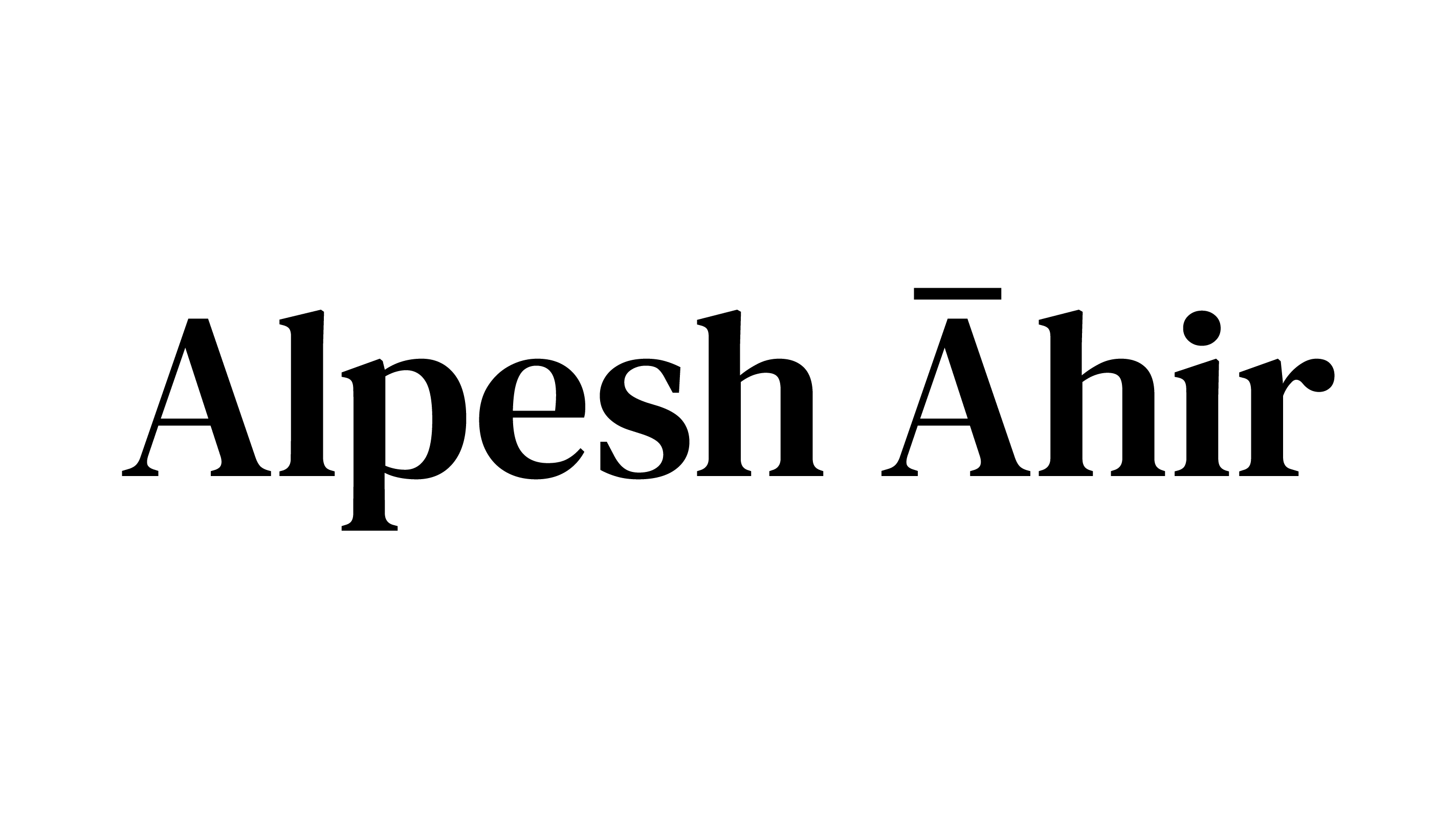With the rise of smartphones and tablets, it’s more important than ever to make sure your online store is mobile-friendly. Studies have shown that a majority of online shoppers use mobile devices to browse and purchase products, and if your site isn’t optimized for mobile, you could be losing out on a lot of potential sales.


In this blog post, we’ll be discussing how to optimize your Prestashop store for mobile devices. So that your customers can have the best possible user experience when shopping on the go.
1. Choose a Mobile-Friendly Theme
The first step in making your Prestashop store mobile-friendly is to choose a theme that is designed to be responsive. A responsive theme will automatically adjust its layout to fit the screen size of the device it’s being viewed on, so that your customers can easily navigate your site and find the products they’re looking for.
There are many mobile-friendly themes available for Prestashop, both free and paid. Some popular options include the default Prestashop theme, which is fully responsive, as well as other third-party themes such as the “Mobile Theme” and “Responsive Theme.”
2. Optimize Images for Mobile
Another important aspect of mobile optimization is to optimize your images for mobile devices. Large images can take a long time to load on mobile devices, which can lead to a poor user experience.
To optimize your images, you can use a tool like TinyPNG, which will compress your images without losing quality. Additionally, you should make sure that your images are properly sized for mobile devices. This means that they should not be too large or too small.
3. Make Navigation Easy
Navigation is an essential part of any website, and it’s especially important on mobile devices. When designing your mobile site, you should make sure that your navigation is easy to use and intuitive.
A good way to achieve this is to use a “hamburger” menu, which is a menu that is hidden behind a button and can be revealed by clicking on it. This keeps your navigation out of the way when it’s not needed, but still easily accessible when it is.
4. Use Large Buttons
Another important aspect of mobile navigation is to use large buttons. On mobile devices, fingers are often used instead of a mouse, so buttons should be large enough to be easily tapped with a finger.
This also applies to other elements on your site, such as text links. You should make sure that text links are large enough to be easily tapped, and that they have enough space around them to prevent accidental taps.
5. Test Your Site on Different Devices
Finally, it’s important to test your site on different devices to make sure it looks and works as expected. This will help you identify any issues that need to be fixed, such as images that are too large or buttons that are too small.
It’s also a good idea to test your site on different browsers, as some browsers may display your site differently than others.
In conclusion, mobile optimization is crucial for the success of your online store. By following the tips outlined in this post, you can make sure that your Prestashop store is user-friendly on mobile devices and that your customers have a great experience when shopping on the go.