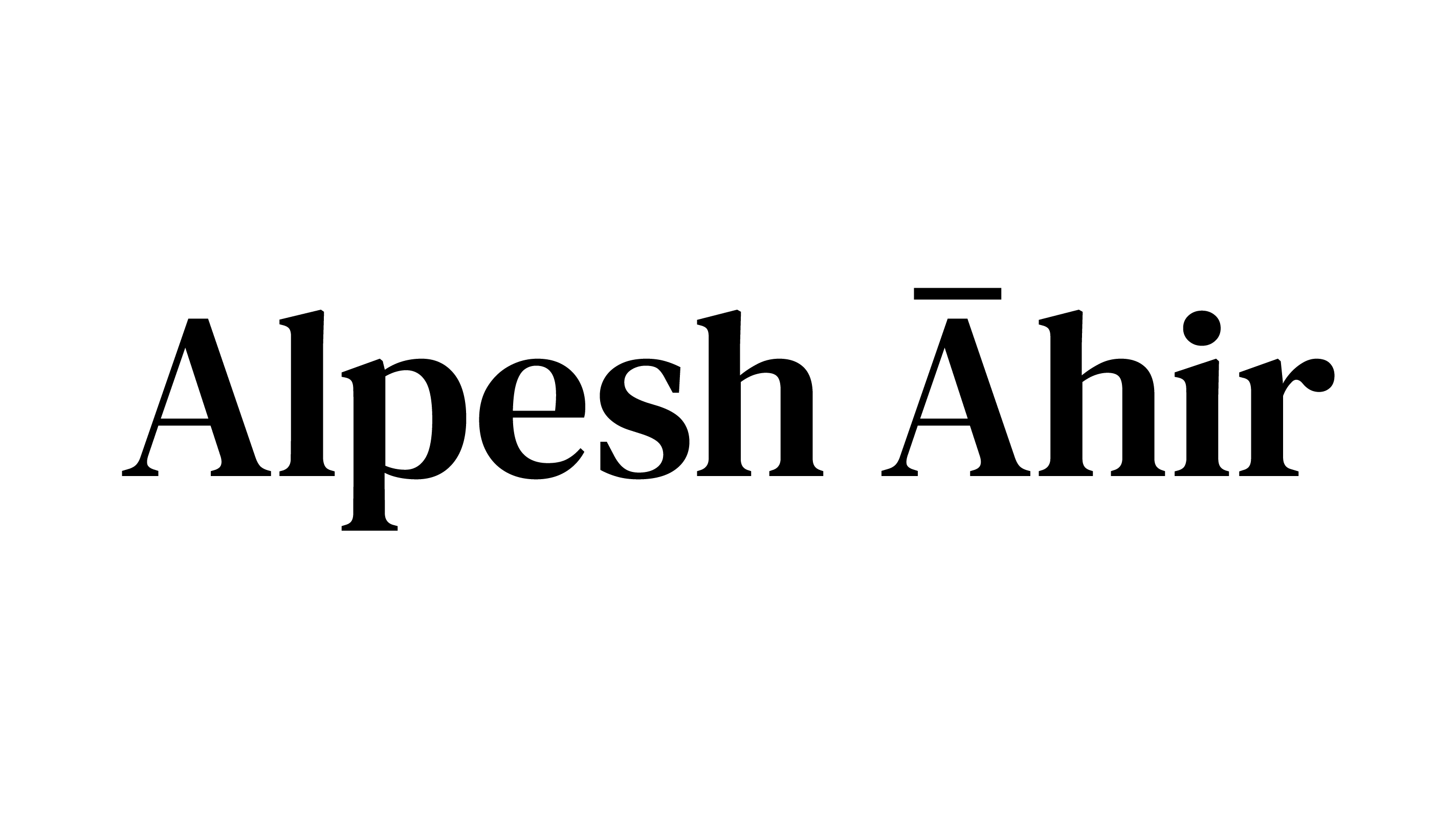In today’s competitive e-commerce landscape, it’s more important than ever to make your online store stand out from the competition. One way to do this is by customizing the default theme of your Prestashop store. In this blog post, we’ll walk you through the steps of customizing Prestashop’s default theme so that your store stands out and attracts more customers.


Step 1: Choose a Theme
The first step in customizing your Prestashop store’s default theme is to choose a theme that you like. Prestashop offers a wide variety of themes, both free and paid, that you can choose from. You can also find many third-party themes on sites like Themeforest. Once you’ve chosen a theme, download it and install it on your Prestashop store.
Step 2: Customize the Colors and Fonts
One of the easiest ways to make your store stand out is by customizing the colors and fonts of your theme. Most themes come with a built-in color picker that you can use to change the colors of your store. You can also use a tool like Adobe Color to create a custom color palette for your store.
When it comes to fonts, you can use a tool like Google Fonts to find the perfect font for your store. Once you’ve chosen a font, you can add it to your theme by editing the CSS file.
Step 3: Add Custom Images and Logos
Another way to make your store stand out is by adding custom images and logos. You can use images and logos to create a unique look for your store and make it more memorable for customers. For example, you can use a custom header image or add a logo to your store’s footer.
Step 4: Customize the Navigation Menu
The navigation menu is one of the most important elements of your store, so it’s important to customize it to make it easy for customers to find what they’re looking for. You can customize the navigation menu by adding new categories, subcategories, and links. You can also change the layout of the menu to make it more visually appealing.
Step 5: Add Custom Features
Finally, you can add custom features to your store to make it stand out from the competition. For example, you can add a custom slider, a custom product page, or a custom checkout page. You can also add custom modules to your store to add new functionality as per your requirements.
Conclusion
Customizing your Prestashop store’s theme is an easy way to make your store stand out from the competition. By following these steps, you can create a unique and visually appealing store that will attract more customers. If you need help customizing your store, you can always hire a developer to help you.
It’s important to note that customizing a theme can take time, and it’s important to test the changes before making it live to the public. Also, if you’re not familiar with the structure of the theme, it’s best to consult a developer.
If you’re interested in customizing your Prestashop store to stand out from the competition or need help with bug fixes or custom module development, please don’t hesitate to contact me. I would be happy to assist you with all your Prestashop customization needs. Let’s work together to create a unique and successful online store for your business.