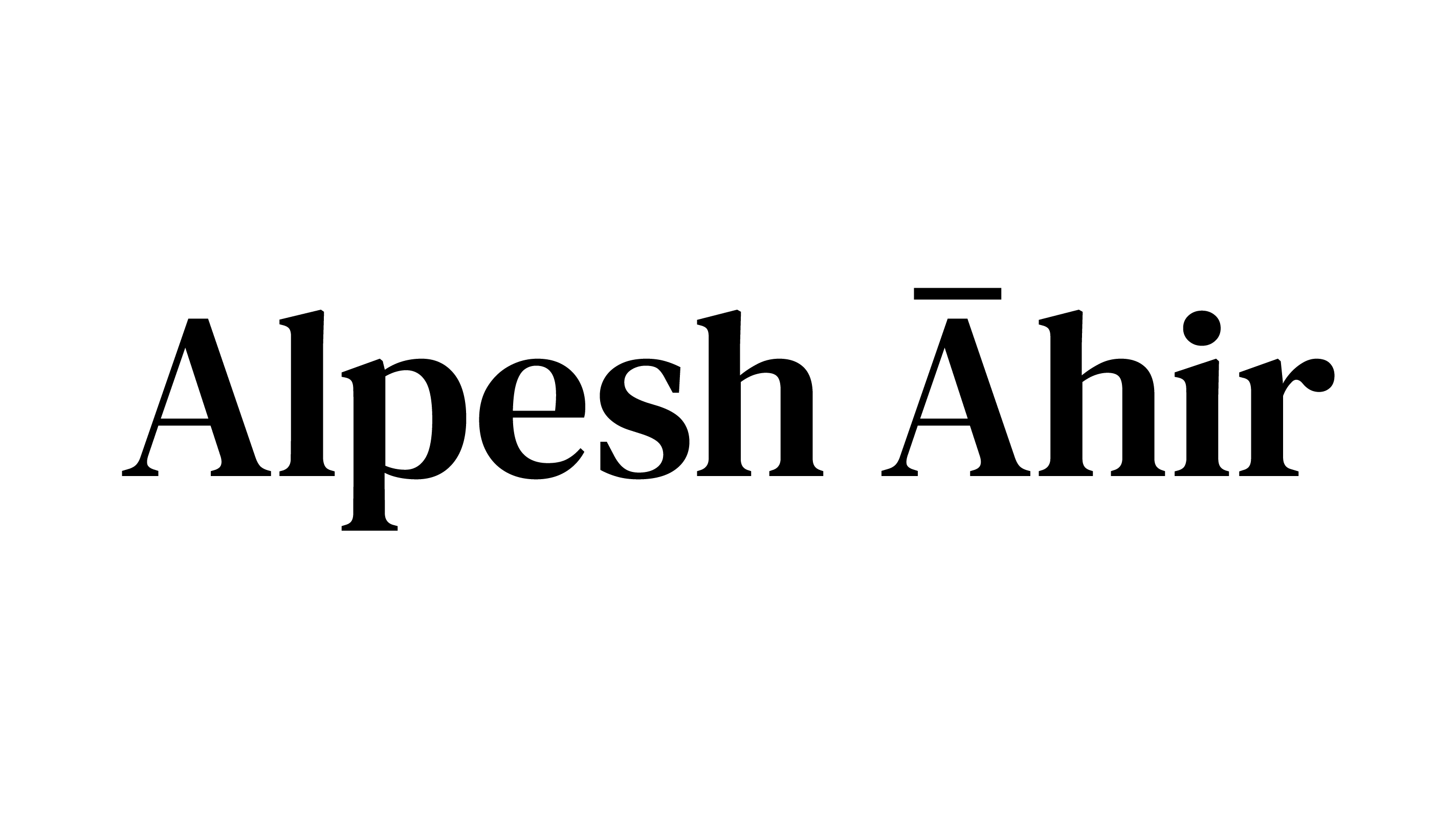After the beta version of PrestaShop 8.0 launched since August 2022, it is soon the release of the final version of PrestaShop 8. This is the very first major release of PrestaShop since the release of version 1.7.0 in 2016. This article presents a summary of the major changes and new features of version 8 of PrestaShop.


To address the shortcomings of previous versions, a deep cleanup has been done in the source code. This concerns changes to several internal components and the removal of many components that are too old and too obsolete. This new version includes over 130 fixes, improvements and brand new features .
PrestaShop 8 or PrestaShop 1.8
Before going any further, note that this is not version 1.8, but rather version 8 . This is the first novelty and it makes perfect sense.
PrestaShop, not seeing the usefulness of the first digit “1” which accompanied all its previous versions, therefore chose to get rid of it to keep only 3 digits. This is understandable since software versions usually have 3 digits:
- 1st = major change/break in accounting,
- 2nd = minor evolution,
- 3rd = fix.
In the case of PrestaShop, this simply means that the long-fantasied “super major” version of PrestaShop 2 will never see the light of day. The software is part of a progressive evolution unlike other CMS which have opted for a complete paradigm shift.
Separation of PrestaShop.com and PrestaShop Project
PrestaShop (the Open Source base) will be the first completely independent version of the software from PrestaShop.com (the commercial solution). Indeed, until now, the only PrestaShop distribution downloadable from Github and PrestaShop.com was dependent on PrestaShop.com and could not operate freely.
With this separation, the company completely detaches PrestaShop Project from its commercial activities. We will therefore have at least two distributions:
- PrestaShop Project: the software separate from any commercial service, downloadable only from Github. This distribution mainly concerns users with strong technical skills.
- Commercial PrestaShop: the software supplemented with services sold by the PrestaShop company. It will be necessary to have an account on PrstaShop.com to use this distribution, because it will most likely integrate the PrestaShop Essentials suite.
The other novelties
Symfony 4.4, PHP 8.1 and Twig 3
PrestaShop 8 is going to support Symfony 4.4 LTS until November 2023. This comes with compatibility with PHP 8.1 until November 2024.
Security page
The update also brings the addition of a Security page in the Advanced Settings section. Through this page, store administrators will be able to easily configure their password policy (length and complexity) for their employees and customers. The page also allows them to use and disconnect remote sessions if necessary.
Note that it will no longer be possible to enter passwords that are too simple with PrestaShop 8.
Also, some solutions may require an update due to the introduction of a new password management feature in PrestaShop 8. For example, those that create fake users for external integration or generate passwords for customers.
Improved Product Page
Version 1.7.8 had introduced an experimental back-office products page. Version 8 brings considerable improvements to this page. These improvements mainly concern the organization of the page, the management of combinations and mass editing.
However, this is an experimental feature and does not yet implement all the functionality of the current product page. It is therefore deactivated by default. To try out the experimental version, you can enable it in Advanced Settings > Experimental Features.
What’s New in Modules
The PrestaShop project is now free of commercial services and products. PrestaShop Project therefore no longer includes addons (commercial products and services) by default and can be installed independently. As a separate module, it allows you to install and update any purchased module.
If you are the manager of a new store, you will have to choose the theme to install as well as the modules to install.
The distribution of native modules, that is to say the modules integrated into the project, is now done via a dedicated infrastructure. You can install and update them directly from the mod manager page.
Several additional modules are integrated: payment on delivery, list of brands, block of best sellers, Google Analytics, block of promotions, products of the same category, Distribution API Client, mail alerts, block of viewed products and list of suppliers . The modules can, among other things, create buttons in the sidebar.
PrestaShop 8 also brings an automatic module update feature (Module Auto Upgrade). It includes a tool that ensures that the future version is compatible with the version of PHP available on the store.
What’s New in the Front Office
PrestaShop 8 does not bring many significant changes to the classic theme. However, the new password policy feature affects the storefront. In particular, you can add a special widget on the front-end that evaluates the strength of the password.
Should I immediately upgrade to the new version?
This question comes up every time an upgrade is offered for a content management system (CMS). And, in view of all the new features brought by version 8 of PrestaShop, it would be a shame not to upgrade to take advantage of it.
But when it comes to the right time to do it, know that the final version of PrestaShop 8 is not yet available. You can, however, download and install the beta version, but it is important to draw your attention to certain details:
The beta version saves some bugs
PrestaShop is a technical product. And as with any technical product, a version change often rhymes with “instability”: there is a high risk of bugs appearing in the days/weeks following the release of the update in question. Some already known issues regarding PrestaShop 8.0:
- An unclear error is displayed when upgrading using a zip file, especially if the zip file is too large
- Errors appear when updating from 1.7.8.6 to 8.0.0
- Translation packs are not up to date
- An exception may appear in the Front-office when creating an Italian address during the payment process
- For the United States, the “State” field does not appear in the checkout process
Need to update some modules
On the other hand, the CMS gather many modules intended to supplement the functionalities of the sites. However, it usually takes several weeks for the most useful modules to be compatible with the new version of the CMS.
Thus, many modules require an update to work with version 8 of PrestaShop and can disrupt your store. It is therefore recommended to deactivate these modules before upgrading to the beta version:
- Onboarding (welcome)
- PrestaShop Facebook (ps_facebook)
- PrestaShop Metrics (ps_metrics)
- Google marketing (ps_xmarketingwithgoogle)
- Marketplace in your Back office (ps_mbo)
- Prestashop Checkout (ps_checkout)
These various problems and bugs are already known and will therefore be corrected before the publication of the final version. But in the meantime, if you have little technical skills, it can quickly become a hassle. If your site works perfectly in an old version, do not take unnecessary risks. Wait a bit for the most common bugs to be fixed.
If, on the other hand, you intend to call on an agency for the creation or redesign of your e-commerce site under PrestaShop, we advise you to discuss with them the version to be used for development. It will be able to help you in choosing the version according to your needs and tell you the impacts that the version used will have.
When will the final version of PrestaShop 8 be?
About a hundred contributors took part in testing the beta version of PrestaShop 8.0, which ended on September 5th. Work is in progress to correct the bugs and possible defects noted.
No official date has been publicly communicated for the release of PrestaShop 8. However, everything seems to indicate that this new version will be available in the coming weeks.